Exploring UniFi's New U7 Pro XG and XGS: Design, Specs, and Performance
Today, we're diving into UniFi’s latest release—the U7 Pro XG and U7 Pro XGS, two high-performance Wi-Fi 7 access points that pack a punch with upgraded specs and a stunning new design. But that's not all—we're also taking a closer look at UniFi’s new design architecture and what makes these APs stand out from the competition.

A Fresh Take on UniFi’s Industrial Design
One of the first things you'll notice about the U7 Pro XG and XGS is their redesigned exterior. While staying true to UniFi’s iconic circular look, these access points have been built with a metal alloy backplate that functions as a heatsink—a much-needed upgrade for handling the increased power demands of Wi-Fi 7.
If you’ve used other Wi-Fi 7 access points, you’ve probably noticed how warm they can get. With no built-in fans, UniFi has opted for a passive cooling system, and the result is a sleek, high-end design that feels as premium as opening the door to a luxury car.
Breaking Down the Specs
Now, let’s talk performance. Both the U7 Pro XG and XGS are built for high-density environments, supporting a massive number of connected devices with 10 Gbps uplink ports. Here’s a quick comparison:
The biggest difference? The Pro XGS includes a dedicated spectral scanning radio, making it a better fit for offices or high-rise buildings with heavy Wi-Fi congestion. This means real-time analysis of the wireless spectrum, helping IT admins optimize performance without guesswork.
New UniFi XG Switches – Built for the Future
These new APs aren’t launching alone—UniFi is also releasing a set of XG switches designed to power and support 10 Gbps devices. The lineup includes:
- Pro XG 48 PoE & Non-PoE
- Pro XG 24 PoE & Non-PoE
- Pro XG 10 – 1U rack-mountable, 10-port, PoE++
- Pro XG 8 – Compact desktop switch with 8 PoE++ ports
- Pro XG Aggregation Switch
This new switch lineup will make it easier than ever to deploy and scale 10 Gbps infrastructure, ensuring maximum throughput for these high-end access points.
Adopting and Setting Up the U7 Pro XG/XGS
UniFi makes onboarding these new APs incredibly simple. You can adopt them:
- Via the UniFi Network mobile app
- Through the UniFi Controller on a Cloud Key or server
During testing, adoption took less than two minutes, and we were able to quickly configure radio settings, assign channels, and review performance data in the new Radio Manager interface.
Spectral Analyzer – A Game Changer for Wi-Fi Management
For those wondering whether to go with the XG or XGS, the spectral analyzer could be the deciding factor.
If you’re managing a high-density environment—like an office with dozens of competing Wi-Fi networks—the XGS’s dedicated spectral scanning will help eliminate interference issues before they become a problem. It provides a real-time visualization of channel congestion, making network tuning easier than ever.
Final Thoughts – Should You Upgrade?
With only a $10 price difference between the U7 Pro and U7 Pro XG, and just $20 more for the XGS, these new APs offer an excellent balance of price and performance.
Who should buy the U7 Pro XG?
Small businesses or home offices looking for Wi-Fi 7 speeds with 10 Gbps uplink.
Anyone who doesn’t need advanced spectral scanning but still wants enterprise-grade performance.
Who should buy the U7 Pro XGS?
IT professionals managing Wi-Fi in high-density environments.
Businesses in office buildings, apartments, or urban areas where Wi-Fi interference is a concern.
Anyone who wants future-proof network management tools with real-time spectral analysis.
With UniFi’s expanding lineup, these new access points fill the gap between the U7 Pro/Pro Max and the Enterprise E7 series, giving IT pros more flexibility than ever.
If you are interested in hiring us to manage your IT infrastructure, please reach out to us here.

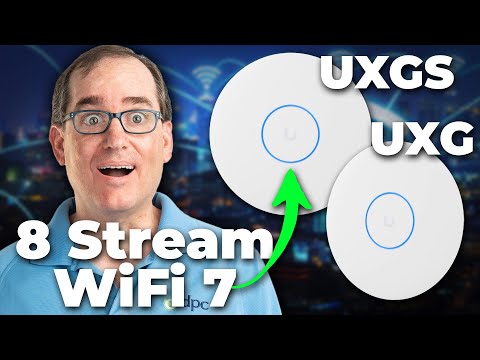
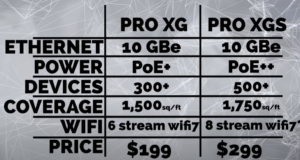

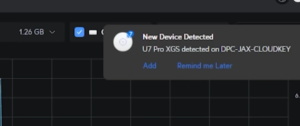
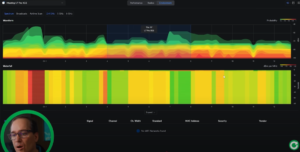
You must be logged in to post a comment.